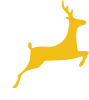Homework
We use the online homework software Satchel:One Show My Homework (SMHW) to bring together the three core stakeholders in our school - pupils, parents and teachers - to provide tools to support home-learning.
![]()
![]()
Pupils and parents have their own logins, and will receive an individual PIN or code when they start at school. Satchel:One Show My Homework allows pupils to organise their homework effectively and gives parents greater opportunity to support their son or daughter with their work outside of school.
When setting up their account, pupils must use their school email address i.e. username@deerparkschool.net
- Outside of school, you can access Show My Homework via
- our website deerparkschool.net by selecting the SMHW or Cloud (RM Unify) icon top right
- or by installing the Satchel:One (Show My Homework) mobile app. - Inside school, pupils can access SMHW via RM Unify.
| You can also login here to Satchel:One Show My Homework |
Remember when logging in to SMHW to change the user type to Parent or Student as appropriate and to use the correct registered email address - for pupils, this should be their school email address i.e. username@deerparkschool.net
Most pupils access their homework via the Satchel:One (Show My Homework) mobile app, which means that once logged in, they don't need to remember their password.
However, to change the password is simple. Click on the 'Forgot password?' link in the Login panel. The system will send an email to the registered email address (in pupils' case, their school email address) with a link to reset the password, so they need to open Email via RM Unify and click on 'Reset Password' in the email. The new password needs to be at least 10 characters, with a number, an uppercase letter, and a special character.
If pupils have any issues logging in, they should talk with their Year Leader in the Pastoral Office or ask one of our Librarians for help.
Find out more: