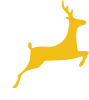Remote Access
RM Unify
To ensure that our pupils can access their learning from home as well as in school, we use RM Unify as a launch pad. From RM Unify, pupils can access their email, OneDrive, Faculty areas etc.
Accessing RM Unify at school:
When in school, once a pupil has logged on to a computer, we use Single Sign On (SSO) to automatically open RM Unify in their browser.
![]()
![]()
Accessing RM Unify from home:
At home, pupils need to go to the RM Unify sign in page - either go to the school website www.deerparkschool.net and click on the (RM Unify) Cloud icon in the top right or select from the hamburger menu on a mobile device, or go to www.rmunify.com and sign in - and log in with their school email address (username@deerparkschool.net) and normal school login password.
Microsoft 365
Microsoft 365 (formerly Office) is free for pupils for the time that they are studying at Deer Park and can be downloaded onto multiple devices. A login will give access to Microsoft Word, Outlook, OneDrive, Powerpoint, Teams and Excel.
Find out more...
Cirencester Deer Park School currently offers free copies of the latest Microsoft 365 (Office) software to all our pupils for their home/personal use. Please note that Microsoft 365 does not run on a Chromebook. It will run on a Windows or Apple device.
Microsoft Download: On their home computer or device, pupils should log in to the Deer Park Dashboard on RM Unify with their school email address and password. They can select the 'Download Office Now' tile and download the latest versions of Word, Excel, PowerPoint, Outlook, OneDrive and other Microsoft packages on to up to 5 PCs or Macs, 5 tablets and 5 smartphones.
Microsoft Apps: The individual Microsoft (Office) apps - Word, Excel, Outlook, PowerPoint and others - are available free of charge from Google Play or the App Store.
The licence to use the software is valid for the time that the child is a pupil at Cirencester Deer Park School. After leaving our school, the licence will end and pupils will no longer be able to use the software or access their OneDrive. However, you will be able to purchase new software at that time from Microsoft.
If your child has an issue logging on to Office 365, you can email office365@deerparkschool.net with details of the issue or they can come to our IT Support Office.
![]()
Satchel:One
(Show My Homework)
Pupils and parents have their own logins to Satchel:One (Show My Homework), which allows pupils to organise their homework effectively and parents to support their children with their work outside of school. Pupils also use Satchel:One to view their timetable. Many users access Satchel:One via the app for easy access; it is also available for pupils via RM Unify (see above) and for pupils and parents via the Satchel:One website.
>> Find out more…
![]()
![]()
MyChildAtSchool (Bromcom)
Through Bromcom’s MyChildAtSchool, parents can make online payments (for example, to top up your child’s smartcard or pay for a trip) and you can see your child’s Reports and Assessments Data, plus associated letters, and their Timetable, Attendance, Positive Behaviours, Dinner Details and more. You can access MyChildAtSchool through the app or via the MyChildAtSchool website.
![]()
![]()
Student Portal (Bromcom)
Pupils in Years 8-11 can access their Timetable, Positive Behaviour and Attendance on the Bromcom Student Portal, either via RM Unify (see above) or by downloading the Bromcom Student Portal app.
![]()
![]()