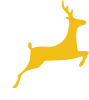Year 11 Timetable

Year 11 to work from home Monday 9 to Tuesday 17 November 2020.
From Monday 9 November 2020 for a period of seven school days, we are asking ALL pupils in Year 11 to work remotely. This is because of a confirmed case of COVID-19 within the year group. We followed our COVID-19 Response Plan.
| Parents are asked to advise us if their children experience any onset of symptoms and, more especially, if they are subsequently tested positive for COVID-19. This will enable us to undertake further track and trace and, if necessary, make further changes to our provision. |
In line with our remote learning plan, pupils in Year 11 are expected to follow their normal timetables at home as closely as possible each day from Monday 9 November to Tuesday 17 November, and we will provide access to ‘blended’ learning, a mixture of online and off-screen learning in MS Teams and on Show My Homework.
Pupils in Year 11 will return to school on Wednesday 18 November.
We recognise the need to balance time on and off screen for both pupils and staff and, to this effect we have revised the timetable for Year 11. Curriculum time for each subject has been divided so that live lessons in MS Teams are complemented with extended learning assignments on Show My Homework. This is shown on the timetable below.
It is important that pupils read this carefully, identify their own groups, check their school emails regularly and prepare for learning. Lessons will begin as normal at 9:00am. Most pupils will have three live lessons in MS Teams a day.
The timetable is colour-coded to show when lessons will be delivered live in MS Teams (yellow) and when tasks will be assigned in Show My Homework (green). We have also included one tutor period in each week, an invitation to our Remembrance Assembly and the opportunity to take part in our one minute silence on Wednesday 11 November.
We expect everyone to attend their live lessons in MS Teams, engage in all learning activities and make a positive contribution. No one can afford to waste time. All pupils should be familiar with and equipped for learning online because of their previous experience during lockdown from March to July 2020. If pupils encounter any difficulties, please contact Mrs Lang, Deputy Head at the school. Mrs Stubbs, our Year 11 Year Leader, will be monitoring attendance closely and following up any absences.
We were pleased to see so many pupils in Year 11 logging on from home on Friday 6 November, and I am grateful to staff, who at very short notice were able to adapt their planning and post over 40 activities for their classes on Show My Homework and MS Teams. Many of these posts were put up by teachers when they would normally have been teaching their Year 11 classes: PE teachers, Mr Cummings and Mr Schlaefli, invited their classes to attend live GCSE PE Theory lessons on MS Teams and Miss Palmer taught our Additional Maths candidates in the same way after school.
Pupils should be aware we have made a few changes to our normal timetable and they must, therefore, follow this one over the next seven school days.
While pupils in Year 11 will be working from home, their teachers will either be in school, teaching other year groups and moving around the school, or if they too are self-isolating, working from home. Therefore, we ask for you patience and understanding. We will aim to ensure lessons start on time, and that they are able to progress technically as smoothly as possible. However, there may be some short delays. Pupils should not give up. Working in this way requires us all to be resilient, resourceful, reciprocal and reflective.
Thank you for your cooperation.
CLICK HERE to see our MS Teams Expectations
-
The same rules apply as in your regular classrooms in school.
-
Teams is not for you to use to communicate with your friends outside of lessons with teachers – use other means to do this please. This is very important.
-
Please keep your microphone on mute during the class unless your teacher wants you to speak. If the teacher mutes your microphone, please do not change this.
-
You can use the camera if you would like to, however this is your choice – if you don’t want to then you can still be involved in the class. You can set the camera to have a blurred background. Please avoid things being in the background that could distract (including other family members).
-
Ensure that you are dressed appropriately please if you are planning on using the camera.
-
Please keep all the class chat about the lessons. It is especially important that your language is appropriate.
-
Please make sure that you attend the sessions when they’re scheduled.
-
Your teachers have been busy learning how to use this resource FOR YOUR BENEFIT. Please work with them in learning this – It might not always work perfectly!
-
If you don’t cooperate in the TEAM (class) we will take you out of the group.