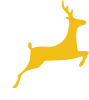More Teams

Microsoft Teams: May Update, including Year 9
Following the successful launch of Microsoft Teams' lessons for Years 10 and 11, we are moving some of our Year 9 learning into MS Teams from Monday 4 May 2020.
Pupils in Years 10 and 11 have reported to us that interaction with their teachers, despite being remote, has supported their learning and Year 10s in particular have welcomed the opportunity to take part in virtual lessons.
In this article:
Pupils in Years 7 and 8 will continue to use their current timetable.
Note: w/c 4 May Week 1, w/c 11 May Week 2, w/c 18 May Week 1, w/c 25 May: Half Term.
Year 9
Pupils in Year 9 will follow a new timetable from Monday 4 May as some lessons will be held in Microsoft Teams. The majority of these timings will reflect pupils' pre-covid timetables. For example, on Monday 4 May all of Year 9 have a Maths lesson at 10.05am. Subjects not being taught in Teams will still be setting work via Show My Homework.
Microsoft Teams is available with an Office 365 account, which all our pupils have access to, free of charge, whilst they are at Deer Park. Pupils should log on to RMUnify to download Office 365 and to access Teams. We have found that downloading the Teams app onto a computer or mobile device often works better than using the online version.
Initially, teachers will invite their pupils to join a Team (ie class) by sending them a link via Show My Homework. Pupils should make sure they respond to the initial link they are sent, for each class - if they don't join the class, they will not receive invitations to lessons. Following this initial step of joining their various Teams classes, teachers will then schedule lessons which will show on the pupils' Calendar within Teams. Pupils can simply look at their Calendar to check when classes are scheduled and can access their virtual lessons through the Calendar too.
Pupils should check 3 tables in the timetable below regarding the timings of Teams lessons:
1. Maths, English and Science
2. Geography, History and RP
3. Languages.
Click here for the YEAR 9 TIMETABLE
1. Lessons of core subjects Maths, English and Science will be in held in Teams. Expressive Arts ‘Drop-ins’ will also be in Teams. Subjects that are continuing to set work in Show My Homework are listed below.
|
Day |
Year 9 |
|
1 Monday |
Teams: Maths (P2) |
|
1 Tuesday |
Teams: Drama Drop-in (P1) |
|
1 Wednesday |
Teams: English (P1 or P3) |
|
1 Thursday |
Teams: PSHE with Tutor (P2) |
|
1 Friday |
Teams: English (P2) and Science (P1 or P6) |
|
2 Monday |
Teams: Maths (P1) |
|
2 Tuesday |
Teams: English (P1), Music Drop-in (P3) |
|
2 Wednesday |
Teams: Science (P2 or P3) |
|
2 Thursday |
Teams: Maths (P1) and PSHE with Tutor (P4) |
|
2 Friday |
SMHW: Design, Music |
2. History, Geography and RP lessons will be in Teams. These are at their usual time in the pre-covid school timetable, apart from RP9A2 and RP9B2. Note: The pre-covid timetables in SMHW include the class groups if pupils are unsure of the group name.
|
Class |
History |
Geography |
RP |
|
9A1 |
1 Tues P3 CAE |
2 Tues P6 STB |
1 Fri P3 KQ |
|
9A2 |
2 Mon P2 JF |
1 Mon P6 CLB |
1 Fri P3 KQ |
|
9A3 |
1 Mon P6 CAE |
1 Wed P6 STB |
1 Tues P3 KQ |
|
9A4 |
2 Tues P6 JF |
1 Mon P6 RL |
1 Tues P3 EH |
|
9B1 |
2 Wed P1 CAE |
2 Fri P3 STB |
1 Mon P6 EH |
|
9B2 |
1 Mon P6 SRM |
2 Fri P2 PC |
1 Tues P3 KQ |
|
9B3 |
1 Thurs P3 JF |
1 Tues P3 RL |
1 Mon P3 EH |
3. Languages lessons will be in Teams.
|
Class |
French |
French |
Spanish |
Spanish |
German |
German |
|
FR9A1SM |
1 Tues P4 |
2 Tues P4 |
|
|
1 Thurs P6 |
1 Thurs P6 |
|
FR9A1AXS |
1 Thurs P6 |
2 Thurs P6 |
|
|
1 Tues P4 |
2 Tues P4 |
|
FR9A3 |
1 Tues P4 |
2 Tues P4 |
|
|
|
|
|
FR9A4 |
1 Thurs P6 |
2 Thurs P6 |
|
|
|
|
|
SP9B1 |
|
|
1 Fri P6 |
2 Thurs P2 |
1 Weds P6 |
2 Weds P6 |
|
SP9B2 |
|
|
1 Weds P6 |
2 Weds P6 |
|
|
|
SP9B3 |
|
|
1 Fri P6 |
2 Thurs P2 |
|
|
In the assembly with pupils on Friday 20 March we outlined the expectations we have of pupils using Microsoft Teams. Please read these expectations below. Year 9 parents, please review these expectations with your child before the lessons start on Monday 4 May.
Click here to READ OUR MS TEAMS' EXPECTATIONS
When using MS Teams:
- The same rules apply as in your regular classrooms in school.
- Teams is not for you to use to communicate with your friends outside of lessons – use other means to do this please. This is very important.
- Please keep your microphone on mute during the class unless your teacher wants you to speak. If the teacher mutes your microphone, please do not change this.
- You can use the camera if you would like to however this is your choice – if you don’t want to then you can still be involved in the class. You can set the camera to have a blurred background. Please avoid things being in the background that could distract (including other family members).
- Ensure that you are dressed appropriately please if you are planning on using the camera.
- Please keep all the class chat about the lessons. It is especially important that your language is appropriate.
- Please make sure that you attend the sessions when they’re scheduled.
- Your teachers have been busy learning how to use this resource FOR YOUR BENEFIT. Please work with them in learning this – It might not always work perfectly!
- If you don’t cooperate in the TEAM (class) we will take you out of the group.
Year 10
The engagement of Year 10 pupils on Teams has been very positive since the launch of live lessons. The attendance in the online classes has been high. If pupils have been absent from a lesson subject tutors have contacted pupils individually. We will be working with pupils and parents if there are difficulties in pupils accessing the Teams lessons over the coming weeks.
Year 11
Following feedback from teachers of Year 11 pupils, we are reducing the frequency of the Year 11 ‘drop-in' sessions. Pupils will continue to have an opportunity to ask their teachers questions about their learning: as we said previously, this is to encourage our Year 11s to continue with good learning habits and to ensure that they continue building on their understanding in the subjects that they wish to pursue in Key Stage 5. We hope that Year 11 pupils will still choose to drop in to these sessions and complete some learning with their teachers.
We recognise that mental wellbeing at the moment is a really important issue and so we are maintaining the weekly tutor sessions for Year 11 (scheduled for Thursdays). We hope pupils will take the opportunity to meet with their tutors at this time.
Online Safety
As we mentioned previously, we are aware that online security is really important when working using a resource like Microsoft Teams. Microsoft Teams is GDPR compliant. It is a secure system – no-one can access any of the ‘teams’ without being invited into that meeting. Only pupils from Cirencester Deer Park School will be accessing these classes.
Both staff and pupils have the option of whether they use the camera to be seen on screen to allow for face-to-face discussion. Our priority is for pupils to attend the lessons and to receive teacher input in the subjects they are studying. There have been some trial lessons over the past fortnight that some pupils and staff have been involved with and these have been successful: pupils have fed back that the lessons have been useful in extending and consolidating their understanding. We are pleased to see that pupils have been using this resource responsibly.
We understand that some pupils may not be able to join the lessons at the time that they are scheduled due to others in the home requiring access to the devices available. Some lessons may be recorded and shared through Teams so that pupils who couldn’t be present can access teacher explanations for the topics being covered.
For pupils (and parents) who need help in getting started on Microsoft Teams, have a look at these instructions:
MS Teams Instructions for Pupils
(April 2020)
Teacher Training Sessions and May Bank Holiday
On Thursday 7 May lessons 1 to 4 and on Monday 11 May lessons 4 to 6, all staff will be involved in staff training following the requirement for schools to award grades for Year 11 pupils after the cancellation of this summer’s GCSE exams. For this reason any Teams lessons usually scheduled in these times won’t be taking place. Friday 8 May is also a Bank Holiday and so lessons won’t be taking place then either.
Thank you for the continued support that you are giving your child/ren with their learning. We hope that you find this resource further supports their learning.
Liz Lang, Head of School